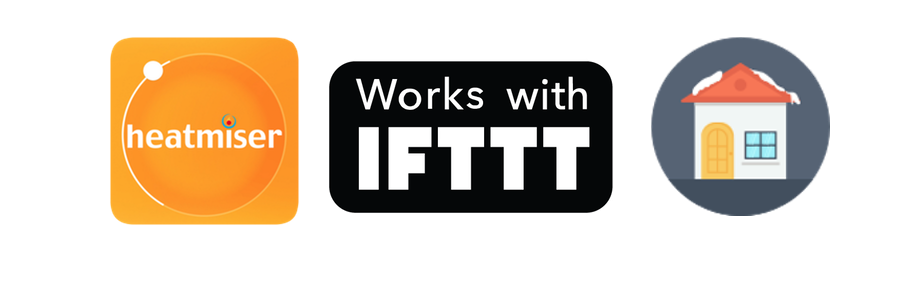Weather based control of your heating with Heatmiser & IFTTT
What is IFTTT?
Technology is great at taking over the repetitive tasks we do every day, and there is something special when things just happen.
IFTTT was created to provide us with an easy way of connecting our favourite Apps and Devices. By creating “Applets” you can setup a trigger (I arrive Home) and a series of actions that will take place automatically.
Connecting the Heatmiser & Weather Channels together lets you boost the heating in your home should the outside temperature drop.
Here at Heatmiser, we truly believe we are better connected.
How can I use the Heatmiser & Weather Channels?
The Weather IFTTT Channel can send weather condition or sunrise/sunset based triggers to Heatmiser based. You can then setup the action you require based on this trigger.
Some great examples are;
| Triggers:
When the outside temperature drops to __ ° |
Actions:
|
Triggers:
|
Actions
|
Triggers:
|
Actions
|
Getting Started?
Setting up IFTTT is really easy and their app talks you through all the steps you need to take in order to connect Heatmiser with all the other channels around.
We have included the basic steps here