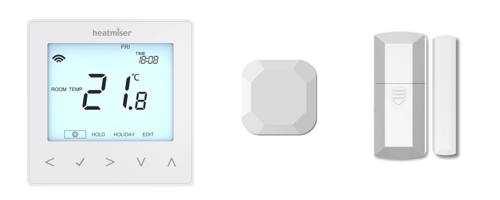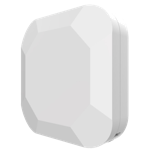Wireless Air Sensor / Contact Sensor Function
Your Heatmiser neoHub System just got smarter
We are proud to announce the support of wireless air sensors and contact sensors on the Heatmiser neoHub System.
The Heatmiser neoHub has been designed to offer multi zone smart control for most heating systems, including radiators, electric and water underfloor heating.
With this new addition, your neoHub system is now even smarter. The wireless air sensor allows you to measure the temperature from a single wireless air sensor or multiple sensors if you are looking to average the temperature over a larger area. The contact sensor ensures you never heat the street, by automatically turning off the heating in the linked zones.
Wireless Air Sensor
Our Wireless Air Sensor and Door Contact can be paired to the neoHub Gen 2 using the Android or iOS apps. Once linked, you can decide how the system will operate;
- Monitoring – This allows you to simply measure the temperature in another area of your home.
- Pair to Zone – This allows you to pair the sensor to a neoStat you already have setup in your system.
If you select Pair to Zone, you now have 2 options.
- Averaging – If you select this option, the thermostat will average the temperature with the internal sensor in the thermostat.
- Remote Only – If you select this option, the internal sensor will be turned off and the remote sensor will become the air sensor for the zone selected. If you then pair additional remote sensors, they system will then give an averaged reading.
Wireless Air Sensor
The Wireless Air Sensor is 40x40x11mm so is ideal for those looking to measure the temperature discreetly in their home. You can pair multiple sensors to the same zone to create an averaged temperature, perfect for larger homes or where the thermostat isn’t placed in the optimum position.
We recommend a limit of two wireless air sensors per zone.
Wireless Contact Sensor
The Wireless Contact Sensor can be paired to one or multiple zones. When the window or door is open, the neoHub will switch the linked zones into Standby mode. Once the window or door is closed, the Standby mode will be cancelled.
The app allows for an Open/Close delay to be setup, giving you the flexibility of how quickly the window open detection triggers.
Wireless Contact Sensor
The Wireless Contact Sensor can fit to a Window or Door and has been designed to help reduce energy wastage in your home.
One contact sensor can be linked to one or multiple zones in your home.
Firmware & App Versions
- Your neoHub Gen 2 should automatically update and be ready to link to our wireless sensors
- Android App version: 4.0.0 (launching late April 2019)
- iOS: 3.0.14
- Please note: Our Windows 10 app does not support the pairing of RF Sensors.
Compatibility
- RF Sensor support is only available on the neoHub Gen 2. To determine if you have a neoHub Gen 2, look at the rear of your neoHub for a label marked “2nd generation” If in doubt contact our support team on 01254 669090.
- The RF sensors are not visible in HomeKit, Google Home, Alexa, IFTTT at this time.
- The RF sensors communicate directly to the neoHub. Depending on signal strength in your home, you may require additional boosters such as the neoPlug or Boost available here.