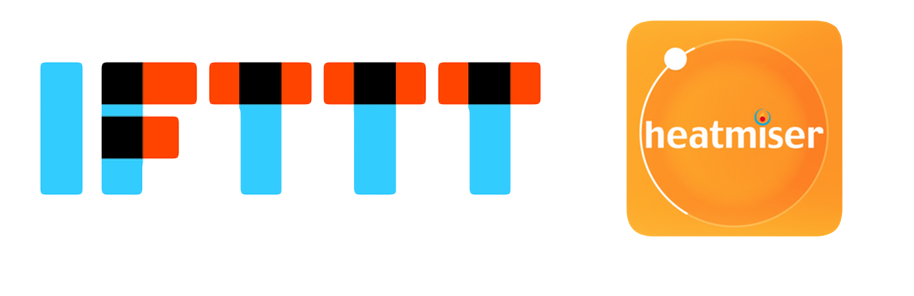Have you used the Heatmiser IFTTT Channel yet ?
How can I make use of IFTTT?
Here are some examples of what you could achieve with the Heatmiser IFTTT Channel.
IFTTT IF triggers:
|
IFTTT THEN actions:
|
Applet Examples
- IF the window is open THEN put the Heatmiser into Standby Mode
(This uses the Wireless Tags Channel and Heatmiser)
- IF the outside temperature drops below 7C THEN Set Temperature on Heatmiser to 18C
(This uses the Weather Channel and Heatmiser)
- IF I arrive at location THEN Boost Hot Water for 1 hour
(This uses the Location Channel and Heatmiser)
- IF after sunset THEN turn on Table Light neoPlug
(This uses the Weather Channel and Heatmiser)
- IF Heatmiser Temperature drop below THEN send mobile notification.
(This uses the Heatmiser and Notification Channel)
What is IFTTT all about ?
IFTTT lets you create “Applets” connections between two products or apps.
What is an Applet?
A recipe consists of a single IF and single THAT statement. So, IF this happens, do THAT.
Which Heatmiser products are supported?
Neo and SmartStat are supported on the IFTTT platform.
What does it cost ?
There is no cost to use IFTTT, it’s just another way we are working to make your Neo and SmartStat even smarter.
How do I use it ?
You need to create an account with IFTTT at www.ifttt.com followed by linking the Heatmiser Channel to your IFTTT Account.