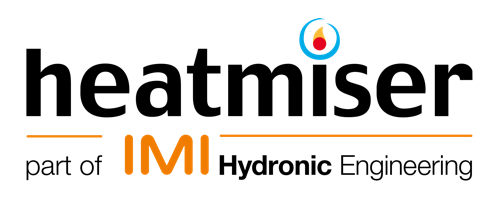Alexa Skill Setup FAQ
General
Which products work with Alexa
The following products are compatible with Alexa
Via the neoHub
- neoStat
- neoAir
- neoStat-e
- neoUltra
SmartStat
Setup & Usage Tips
How do I link to the Alexa Skill
These instructions assume you already have the Amazon Alexa app installed and operating on your device.
Linking to Alexa
- In the Alexa app, press the Side Menu
- Press Skills
- Search for Heatmiser
- Tap Heatmiser
- Select Enable
- Enter your Heatmiser Account to link to IFTTT
- Select the Location
Supported Room Name List
These rooms are supported by the Heatmiser Alexa Skill. Please ensure your thermostat uses one of these names to ensure the Alexa skill can communicate with your thermostat.
| Downstairs | |
| Upstairs | |
| Attic | |
| Cellar | |
| TV Room | |
| Bathroom | |
| Bedroom | |
| Den | |
| Utility Room | |
| Dining Room | |
| Family Room | |
| Foyer | |
| Garage | |
| Guest Room | |
| Hallway | |
| Kitchen | |
| Living Room | |
| Lounge | |
| Master Bedroom | |
| Media Room | |
| Office | |
| Playroom | |
| Play Room | |
| PoolRoom | |
| Pool Room | |
| Conservatory | |
| Study | |
| Spare Room | |
| Landing | |
| Lamp | |
| Hot Water | |
| Hotwater | |
| ensuite | |
| en-suite | |
| hall | |
| Heating | |
| Home | |
| Bedroom 1 | |
| Bedroom One | |
| Bedroom 2 | |
| Bedroom Two | |
| Bedroom 3 | |
| Bedroom Three | |
| Bedroom 4 | |
| Bedroom Four | |
| Bedroom 5 | |
| Bedroom Five |
Tips for using Alexa
- You need to say “Alexa, ask Heatmiser” before each command.
- You need to be sure the Room name for your Heatmiser Thermostat is in the Supported Room Name List
What commands work on Alexa
Adjusting the Temperature
Set {Room} to {Temp}
Set {Room} to {Temp} degrees
Set the {Room} to {Temp}
Set the {Room} to {Temp} degrees
Enabling Standby (Frost Mode)
Turn On standby on {Room}
Turn On standby on the {Room}
Turn On standby in {Room}
Turn On standby in the {Room}
Cancelling Standby (Frost Mode)
Turn Off Standby in {Room}
Turn Off Standby in the {Room}
Turn Off Standby in {Room}
Turn Off Standby in the {Room}
Setting a Temperature hold
Set hold of {Temp} in {Room} for {Hour(s)}
Set hold of {Temp} in the {Room} for {Hour(s)}
Set the {Room} to {Temp} for {Time}
Set {Room} to {Temp} for {Time}
Boost a Timer
Boost {Room} for {Hour(s)} TIMER MODE ONLY
Asking for the current temperature
Whats the current temp in {Room}
Whats the current temp in the {Room}
Whats the temp in {Room}
Whats the temp in the {Room}
Whats the temperature in {Room}
Whats the temperature in the {Room}
Enabling Away Mode
Turn On System Away.
Put the System into Away mode.
Cancelling Away Mode
Turn Off System Away.
Turn Off the System Away mode.
Troubleshooting
Alexa reports my password/user name wrong?
If Alexa reports your password is wrong, check the following points.
- Ensure you are using your Heatmiser account login details.
- You must be the master owner of your neoHub. You cannot link to Alexa if you are a shared user.
I still can’t login to Alexa - what can I do.
The most common reason for login issues is an incorrect password being used.
In a case like this, we would suggest resetting your Heatmiser Password so that you are sure you are using the correct password.
Alexa doesn’t recognise my room.
In order for Alexa to recognise your neoStat/SmartStat, your thermostat needs to have one of the following room names.
Please rename the thermostat in the Heatmiser app and then re-try the skill command.
| Downstairs | |
| Upstairs | |
| Attic | |
| Cellar | |
| TV Room | |
| Bathroom | |
| Bedroom | |
| Den | |
| Utility Room | |
| Dining Room | |
| Family Room | |
| Foyer | |
| Garage | |
| Guest Room | |
| Hallway | |
| Kitchen | |
| Living Room | |
| Lounge | |
| Master Bedroom | |
| Media Room | |
| Office | |
| Playroom | |
| Play Room | |
| PoolRoom | |
| Pool Room | |
| Conservatory | |
| Study | |
| Spare Room | |
| Landing | |
| Lamp | |
| Hot Water | |
| Hotwater | |
| ensuite | |
| en-suite | |
| hall | |
| Heating | |
| Home | |
| Bedroom 1 | |
| Bedroom One | |
| Bedroom 2 | |
| Bedroom Two | |
| Bedroom 3 | |
| Bedroom Three | |
| Bedroom 4 | |
| Bedroom Four | |
| Bedroom 5 | |
| Bedroom Five |