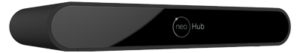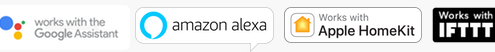HomeKit Enabled – Heatmiser neoHub
Heatmiser neoHub has been designed to offer multi zone smart control for most heating systems, including radiators, electric and water underfloor heating.
Apple HomeKit support adds great connectivity to an already feature rich solution. Check out more about Heatmiser Neo here.
HomeKit is the smart home framework from Apple, bringing a common platform to control all of your home’s compatible accessories.
HomeKit accessories, such as the Heatmiser neoHub, have been approved by Apple which means when you see the Works with HomeKit logo you can be sure of a great user experience.
Apple HomeKit works on all your iOS devices, from iPhone and iPad to the 4th Generation Apple TV. Control of your home from just about anywhere is possible when you have a 4th Generation Apple TV and smart automation rules are possible, making your smart home even smarter!
With the new Home app, you can securely control all of your HomeKit accessories. You can use the Home app to turn the heating up or lights down and with the help of Apple TV you can do all of this remotely too.
Watch Heatmiser Neo in action
The Heatmiser neoHub offers unrivalled system type support, from electric & water underfloor heating, conventional radiator systems as well as hot water and towel rails.
This support differentiates us from the competition and has made Neo the preferred choice for many equipment manufacturers, installers and end users.
HomeKit on Heatmiser Neo now sets the bar even higher.