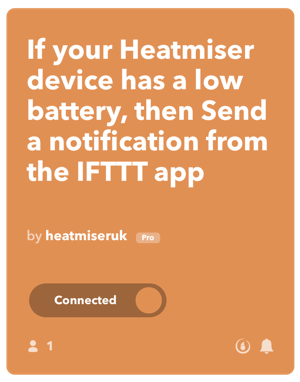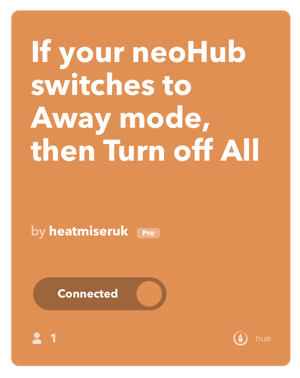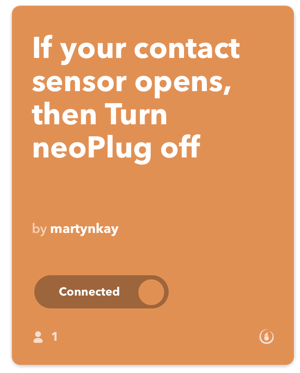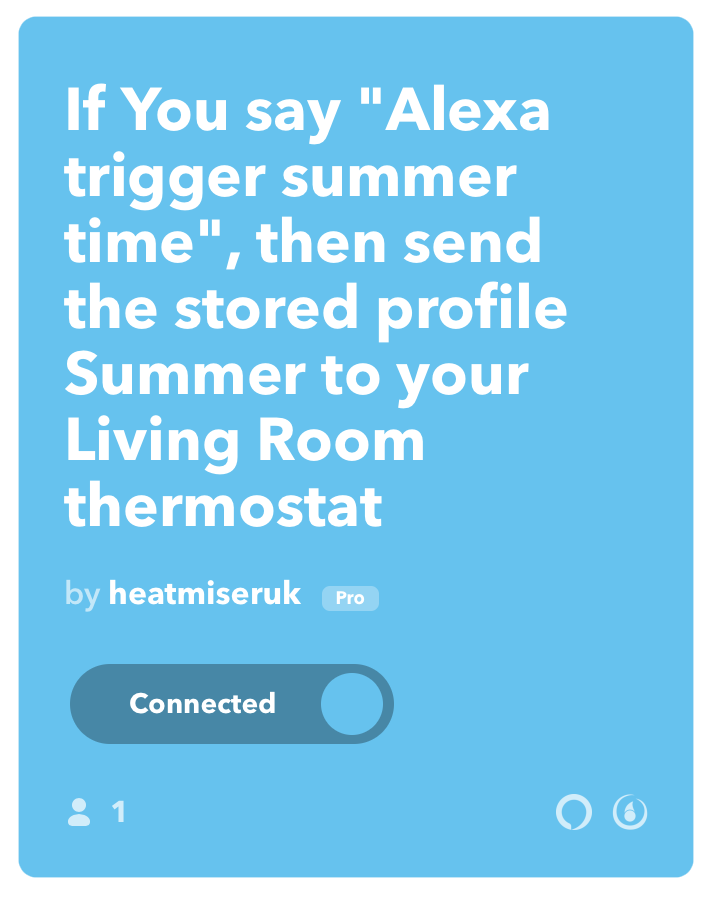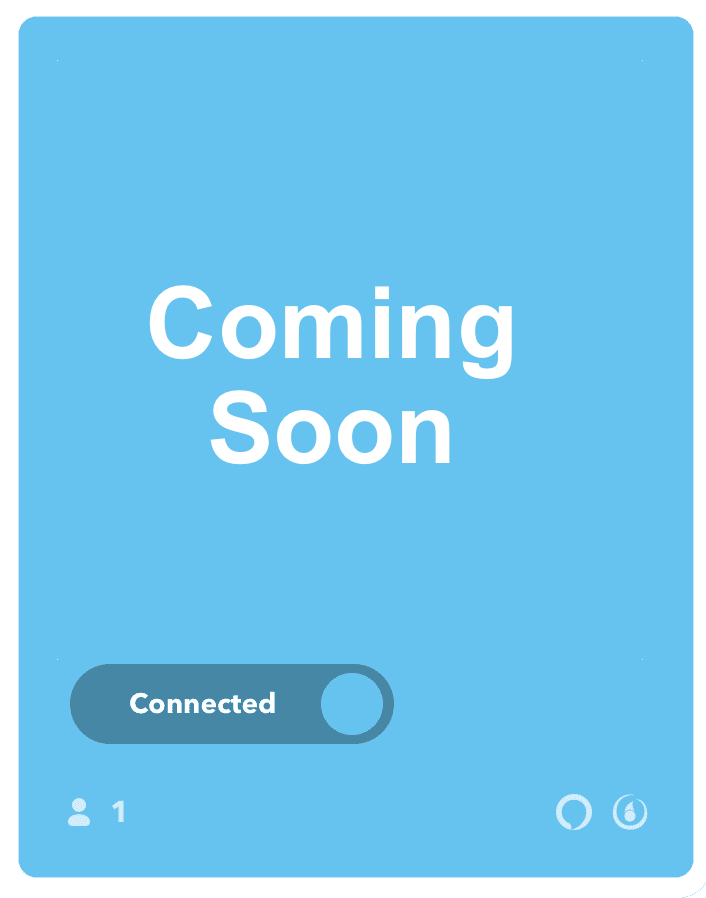New Trigger and Actions added to Heatmiser IFTTT Channel
IFTTT is an online platform that enables you to connect your Heatmiser Neo System to your favourite Apps and Devices. Once connected, you can create “Applets” that consist of a single trigger and multiple actions.
A simple example of an applet is “If I arrive home, boost the hot water”
IFTTT really does open up a whole new way of controlling the smart devices in your home!
New Triggers
Our all new Triggers make it even easier to integrate your Neo system with your other smart devices. Your Neo system can now issue a Trigger into IFTTT when the following happens;
- When your hub goes into Home or Away Mode
- When a Heatmiser device has a low battery
- When your Heatmiser contact sensor opens or closes
Low Battery Trigger
With this new trigger, you could for example receive a notification when the battery in your Heatmiser device is running low.
Home/Away Mode Activated
With this new trigger, you could for example turn all of your Hue Lights off when your neoHub switches to Away mode.
Contact Sensor Opened/Closed
With this new trigger, you could for example switch the neoPlug off when your door contact sensor is opened.
New Actions
We have also added 2 new Actions with 1 more to follow in the coming weeks.
These are ;
- Run a Profile
- Cancel a Temperature Hold
Coming soon
- Run a Recipe
Run a Profile:
With this new action, you can now set a profile to any thermostat via IFTTT. As an example, you could use Alexa to set a new profile by simply saying “Alexa Trigger Summer Time”
Cancel Temperature Hold
With this new action, you can now cancel an active temperature hold. As an example, when you arrive home, cancel an active hold.
Run a Recipe (Coming Soon)
With this new action, you will be able to run a Heatmiser Recipe via IFTTT. As an example, when the outside temperature is 10C, run your Heatmiser Recipe.